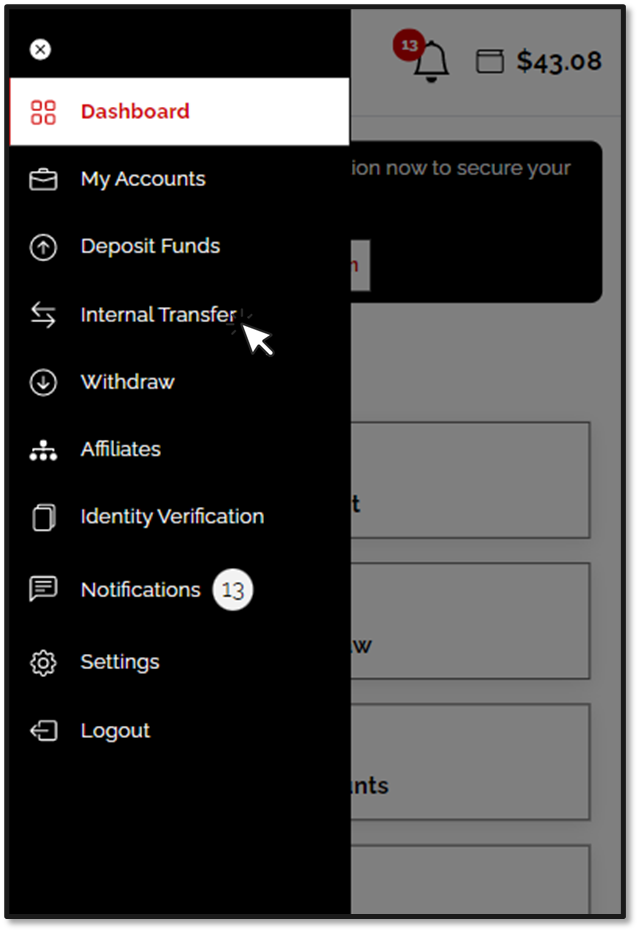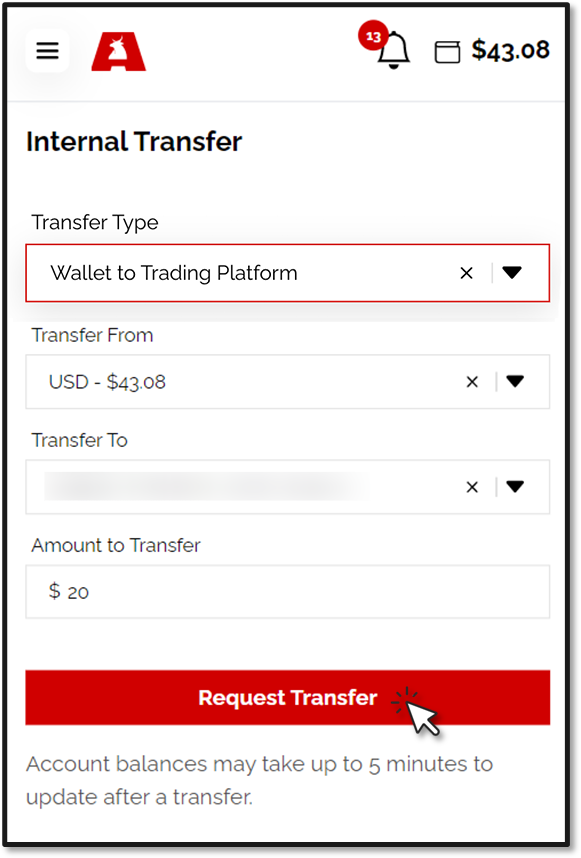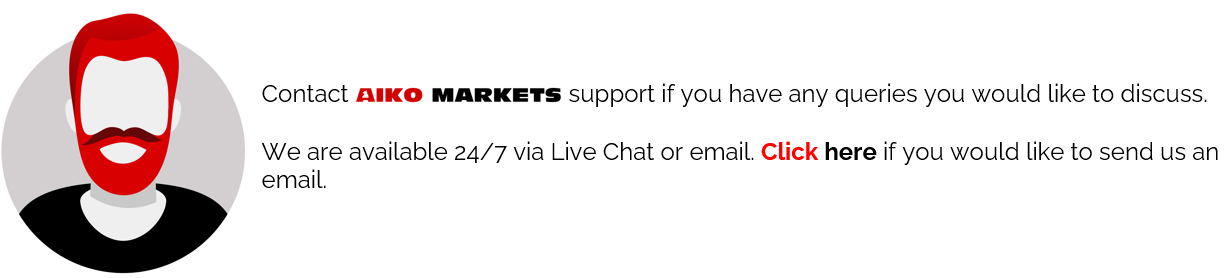The following procedure will guide you on how to make an Internal Transfer. To be able to do an Internal Transfer, you would need to set up Two-Factor Authentication, Verify your account has successfully deposited funds, and create a Live Trading Account.
Click here to see what Two-Factor Authentication is and how to set it up.
Click here to see what Identity Verification is and how to complete it.
Click here to see how to deposit funds into your account.
Click here to see how to create a Live Trading Account.
Step-by-Step Guide