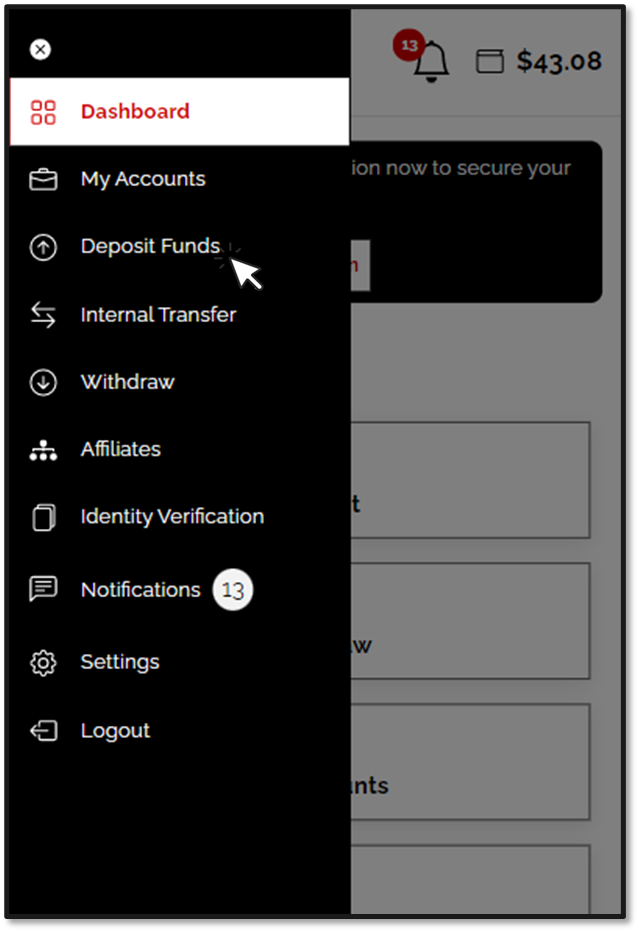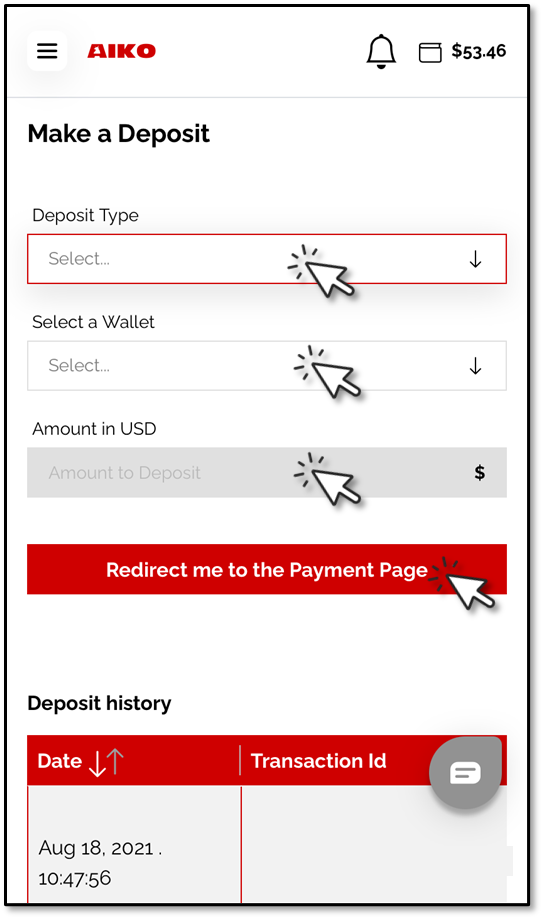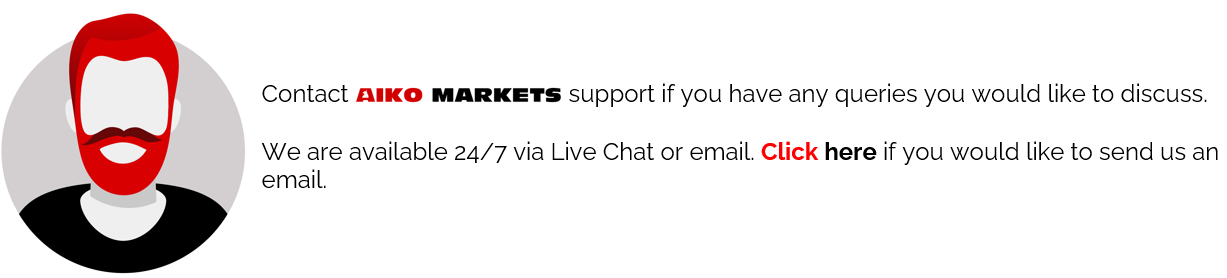The following procedure will guide you on how to deposit funds into your account. To be able to deposit funds, you would need to verify your account.
Step-by-Step Guide
- Tap Deposit Funds.
- Select the Deposit Type you would like to use.
- Select the currency Wallet.
- Enter the Amount.
- Tap Redirect me to the Payments Page.
If you are depositing via Bitcoin (BTC), You will need to copy the Bitcoin address and paste it where you are asked to input the Bitcoin wallet address on your Bitcoin wallet provider. Check the details carefully before processing the payment.
- If you are Depositing via Bitcoin using our 3rd Party Provider, you will need to either log inif you have used our 3rd party provider before, or you would need to Create An Account.
- Then you would need to enter the Bitcoin wallet address andconfirm the payment. Check the details carefully before processing the payment.