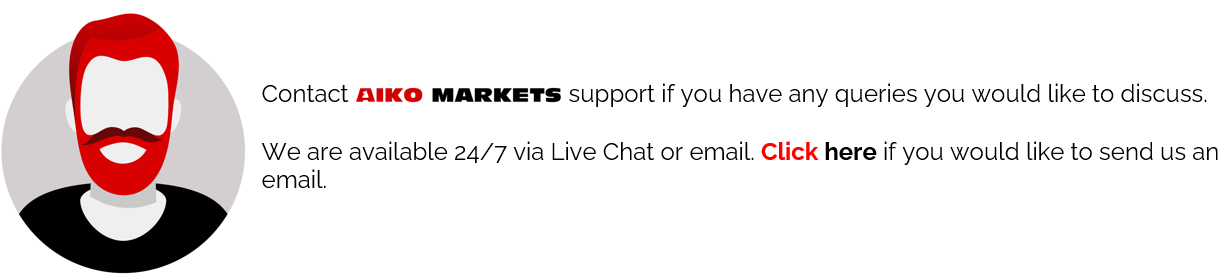Two-Factor Authentication (2FA) is a mandatory authentication process to ensure the security of our clients’ accounts.
When you are registering a new account, you will go through the sign-up process, and as a measure of security during this process, you will be automatically enrolled with the 2FA via email.
You also have the option of using an Authenticator app or your email, and you will be able to change the method used for it at any time on your platform. If you are an existing customer and have not enabled this feature yet, after your next login, you will be asked to enable 2FA on your account.
Click one of the below links to learn how to set up 2FA:
- How to set up Two-Factor Authentication (2FA) via an Authenticator app.
- How to set up Two-Factor Authentication (2FA) via Email.
Want to change the method you are using?
You just need to disable the current method you are using and then enable the other method.
- How to disable Two-Factor Authentication (2FA) via an Authenticator app.
- How to disable Two-Factor Authentication (2FA) via Email.
Need to change the device you are using?
If you have lost the device you had Two-Factor Authentication (2FA) enabled on, you would need to contact our support team via Live Chat to assist you regarding this matter.