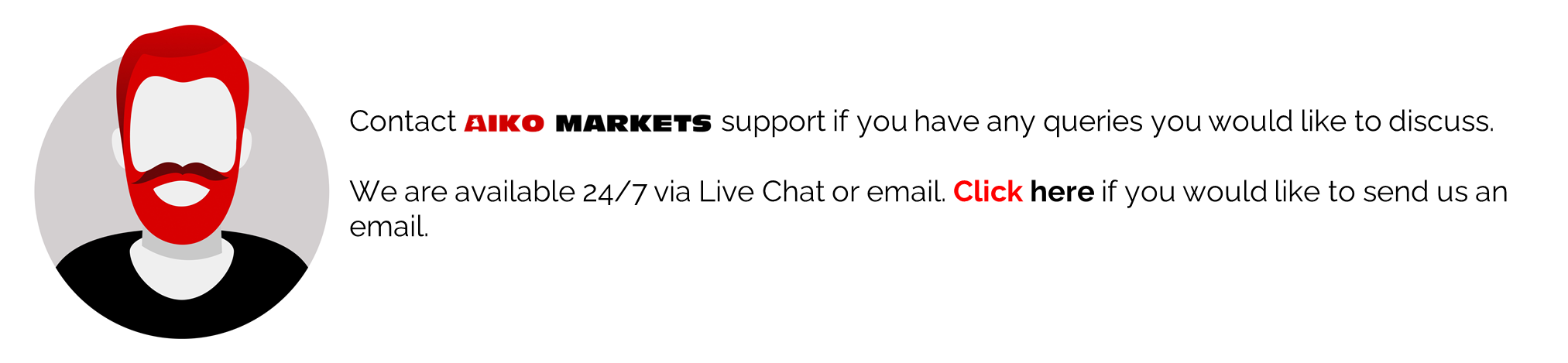The following procedure will guide you on how to deposit funds into your account. To be able to deposit funds, you would need to set up Two-Factor Authentication and verify your account.
Click here to see what Two-Factor Authentication is and how to set it up.
Click here to see what Identity Verification is and how to complete it.
Always make sure that you check the details you have entered carefully before requesting your Deposit.
Once the funds have been processed, there would be no way of reversing the transaction which could result in the loss of your funds.
If you realize that you have made a mistake, please notify us as soon as you notice so we can see if there is anything we can do to recover your funds.
It would usually take between 1-3 hours or when the transaction has received 3-6 confirmations on the network processing the payment.
Step-by-Step Guide
- Tap on Deposit Funds.
- Select Ethereum as your Deposit Type.
- Choose the Wallet you would like to credit.You can also deposit directly to your trading account without the need to create an internal transfer by tapping on the “platform” button under the Add Money To section.
- Enter the Amount.
- Tap on Redirect me to the Payment Page.
You will need to copy the transaction address and paste it where you are asked to input the Ethereum wallet address on your Wallet Provider.
Check the details carefully before processing the payment.
Please make sure to use ERC-20 Network for this transaction. Using the wrong Network can result in a loss of funds.
If you have sent the funds correctly, your deposit status will change to WAITING CONFIRMATION within a few minutes. This will indicate that the funds have begun processing on the network processing your payment.