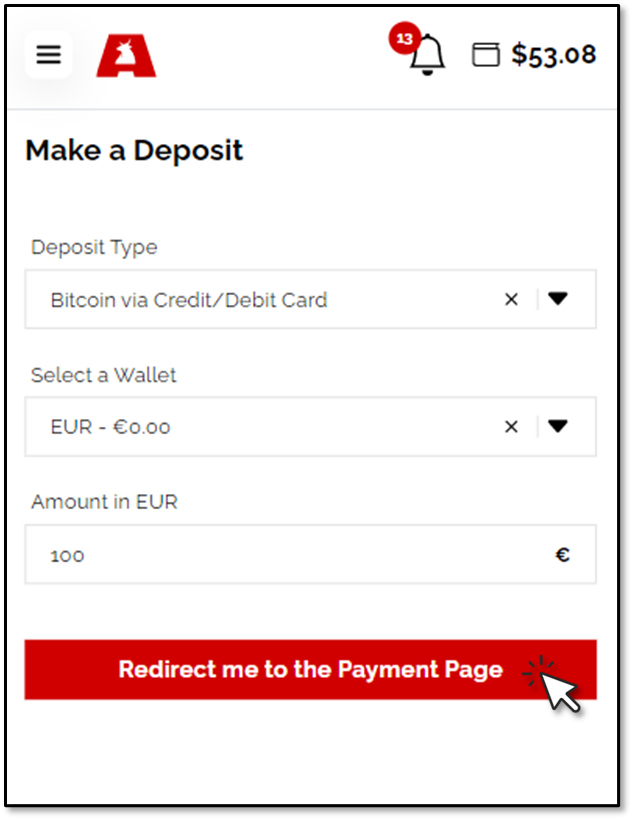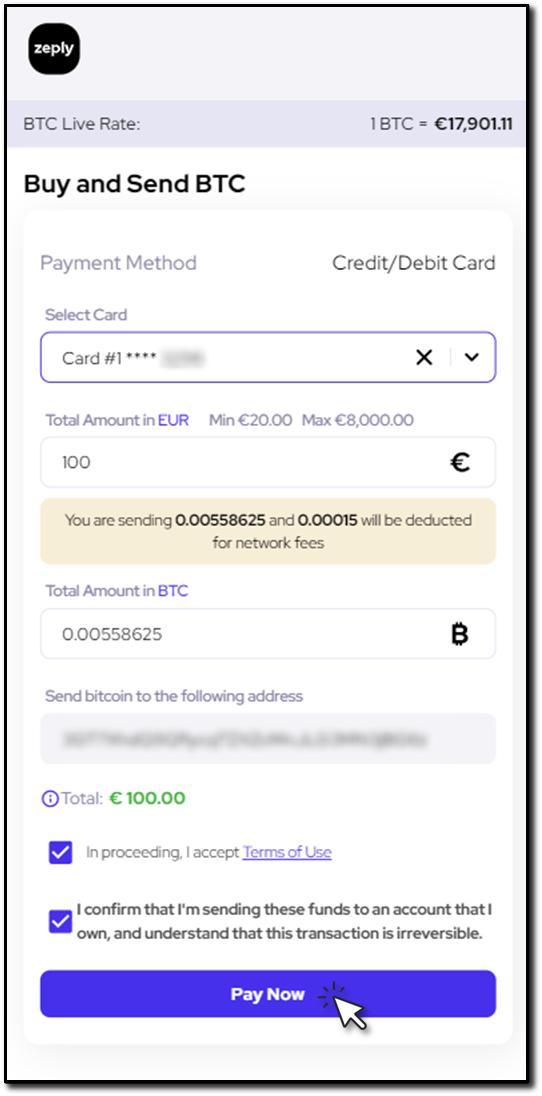The following procedure will guide you on how to deposit funds into your account. To be able to deposit funds, you would need to set up Two-Factor Authentication and verify your account.
Click here to see what Two-Factor Authentication is and how to set it up.
Click here to see what Identity Verification is and how to complete it.
Please remember that when using this payment method, you will purchase Bitcoin with your Credit or Debit card from a third-party platform.
Always make sure that you check the details you have entered carefully before requesting your Deposit.
Once the funds have been processed, there would be no way of reversing the transaction which could result in the loss of your funds.
If you realize that you have made a mistake, please notify us as soon as you notice so we can see if there is anything we can do to recover your funds.
It usually takes 1-3 hours or when the transaction has received 3-6 confirmations on the Blockchain.
Please check with the payment provider if their services are available in your region.
Step-by-Step Guide
- Click on Deposits.
- Select Bitcoin via Credit/Debit Card.
- Choose the wallet that you would like to credit. Please note that you are able to deposit in either USD or EUR through this provider.You can now deposit directly to your trading account without the need to create an internal transfer by tapping on the “platform” button under the Add Money To section.
- Enter Amount.
- Click on Redirect me to the Payments Page.
- You will then be taken to the next phase of the depositing process where you can either “Sign Up” as a new user with this 3rd party provider or “Proceed” if you already have an account with this provider.If this is your first time depositing through this payment provider, you will have to create an account with them and follow the required steps needed to continue. These include; verifying your identity and adding your card. Once all of the steps have been followed, go back to the Aiko Markets deposits page and click on the “Pay” button.
- Once you have selected your option to “Sign Up” or “Proceed“, you will be taken to the login screen. Enter your email address and password and click on “Login“.
- On the following page, you can go ahead and confirm all of your purchase details such as your Credit/Debit card from the “Payment Method” option and select your pre-saved card from the “Select Card” option.Any remaining information is automatically added and you will also have the option to amend details from the amount you wish to deposit.Once you have reviewed all of your information and confirm it to be correct, check the “Terms of Service” box and click on “Pay Now“.
- In compliance with standard security measures, you will have to reenter your card details and click on “Pay Now“.
Your payment is now complete. Your deposit request status will update to WAITING CONFIRMATION once it has entered the Blockchain and it will be synced with your Aiko Markets account automatically when processing has finished. This typically takes around 1 to 3 hours depending on Blockchain traffic.