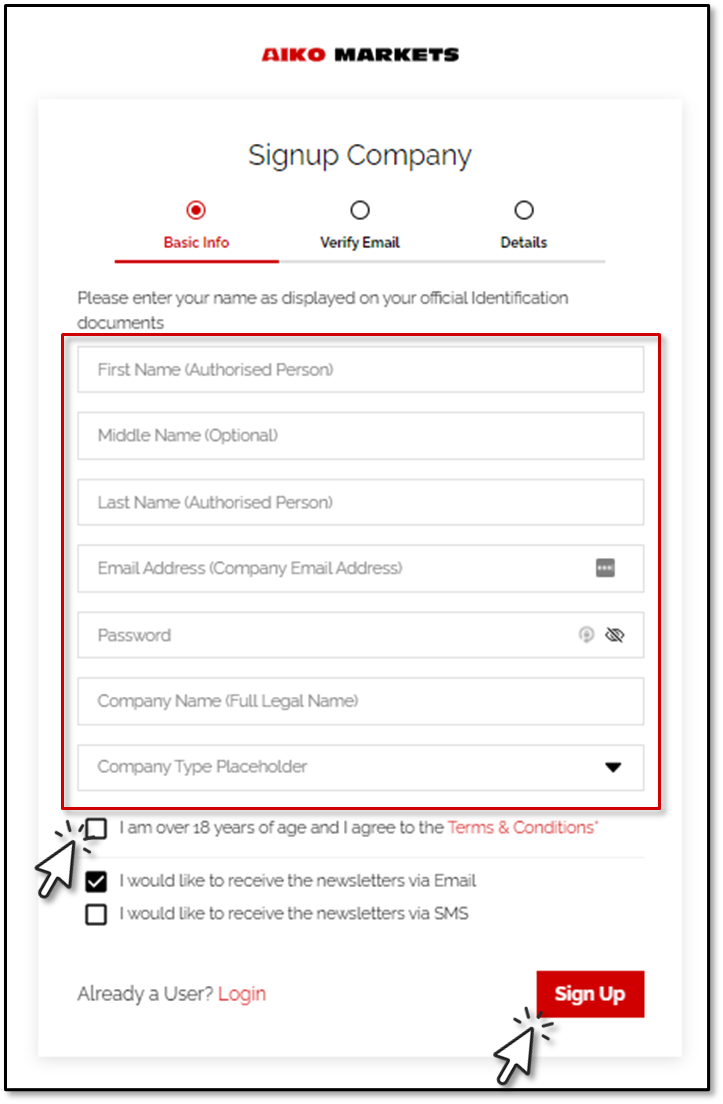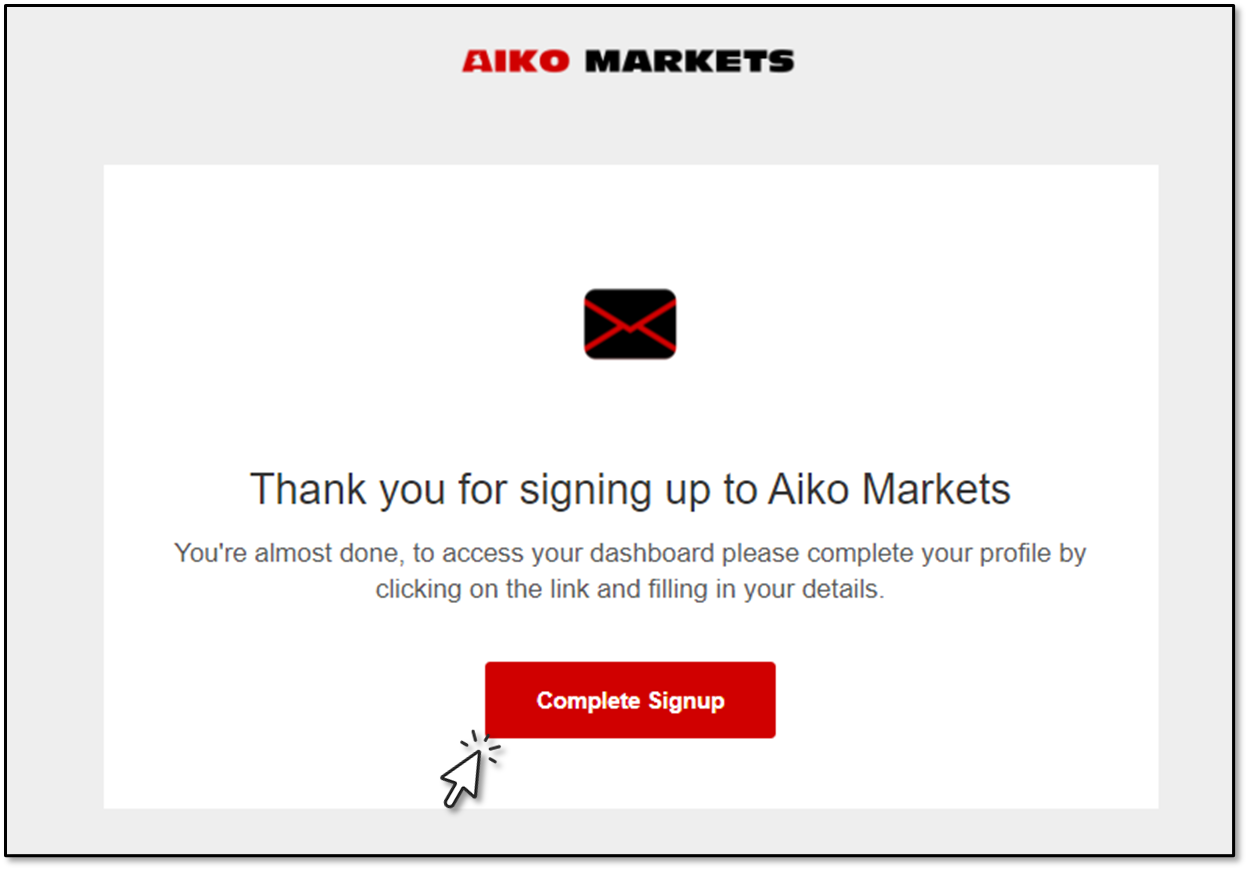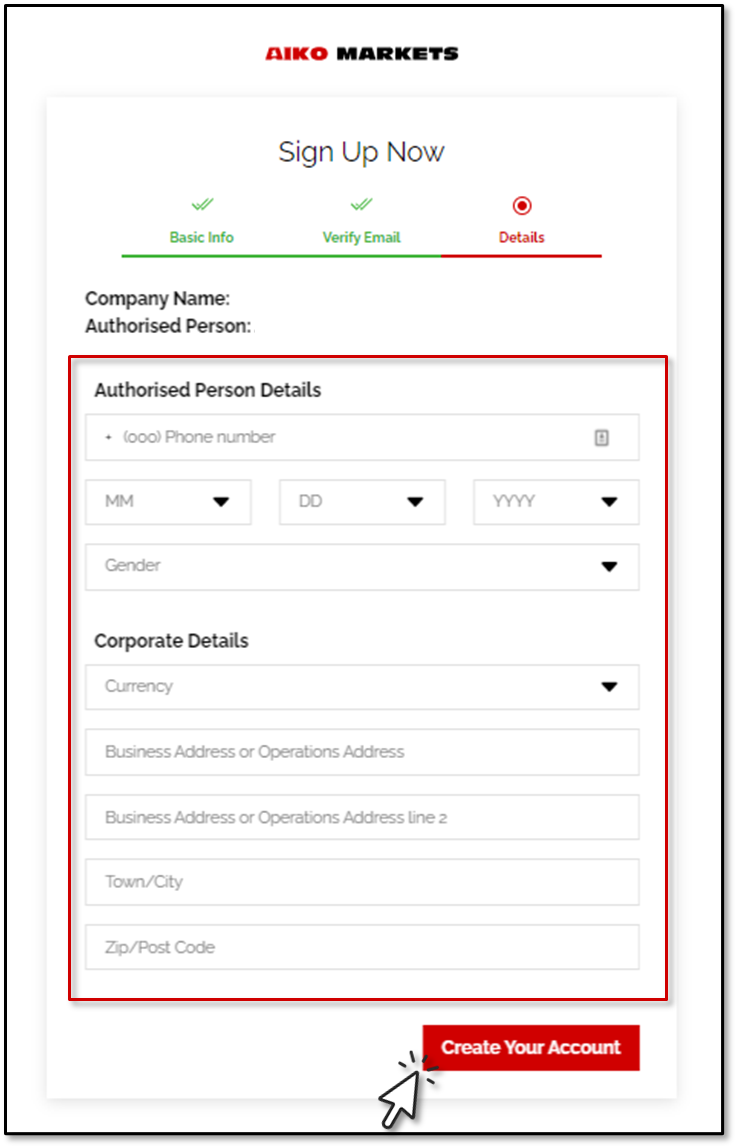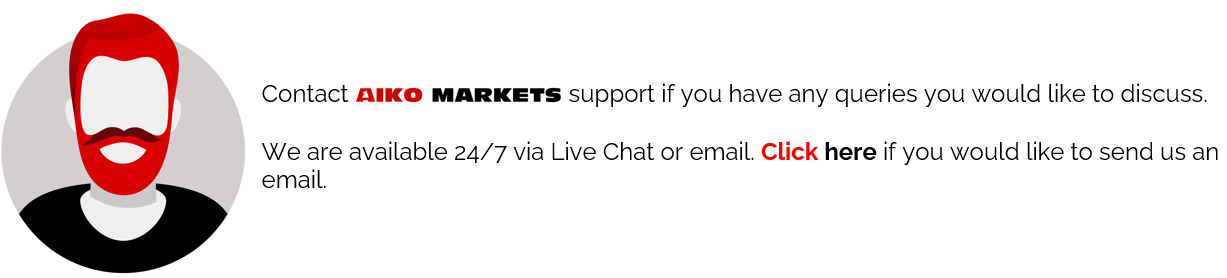Step-by-Step Guide
Please click here to go to the Corporate Account signup page.
- You will then need to complete the signup form. When entering your password, make sure that is at least 8 characters long. This includes one uppercase letter, one lowercase letter, numbers, and special characters (@, #, +, and so on).
- Click on Signup.
- A confirmation email will be sent to the email address you registered your account with so you can complete the second stage of the signup process.
- Click on Complete Signup on the email and you will be redirected to the Account Creation Form. You will then need to fill in the rest of your company details.
- Once you have completed all the steps, you will receive an additional email containing information on how to complete your Account Verification. This is an essential part of completing your account as you will first need to be fully verified in order to proceed with using your account. You can click here to go to the Login page to enter your Login credentials to complete verification.