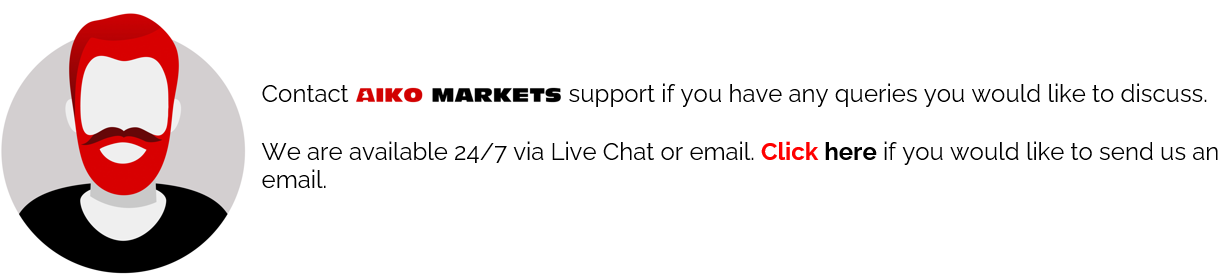Follow this Step-By-Step Guide:
- Log in to your Aiko Markets TradeLocker account.
- Tap on the “$” Dollar Sign button located at the bottom of the screen.
- Scroll down or use the search bar to find the desired pair/instrument.
- If the color of the pair/instrument is grey, it indicates that the market is currently closed.
- If the instrument indicates numbers in green or red, it indicates that the market is open, such as in the image shown below.