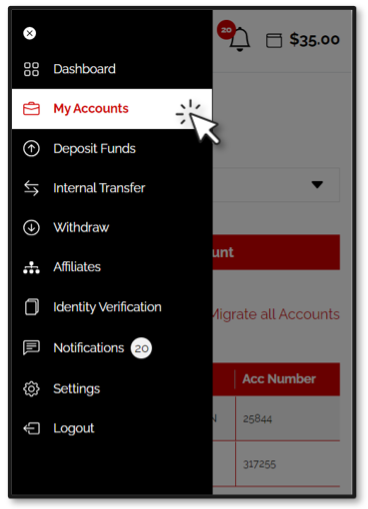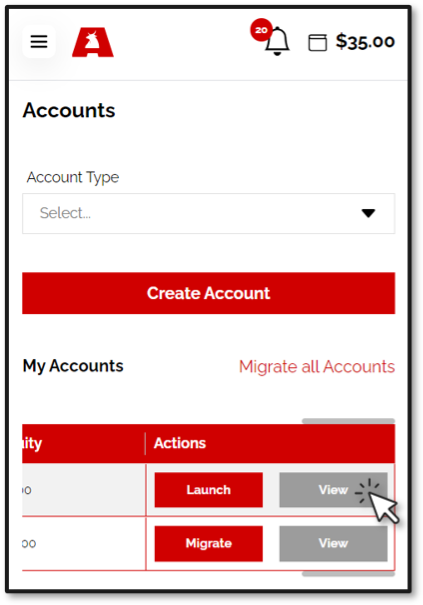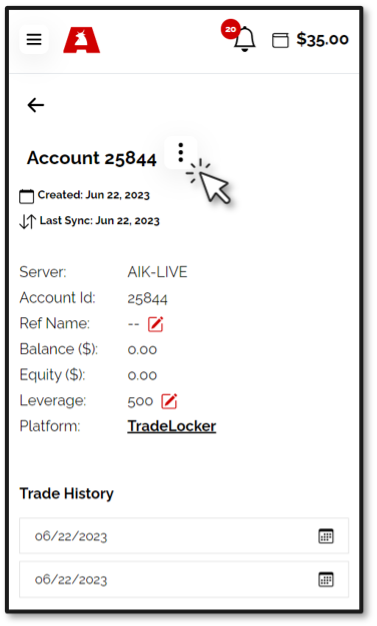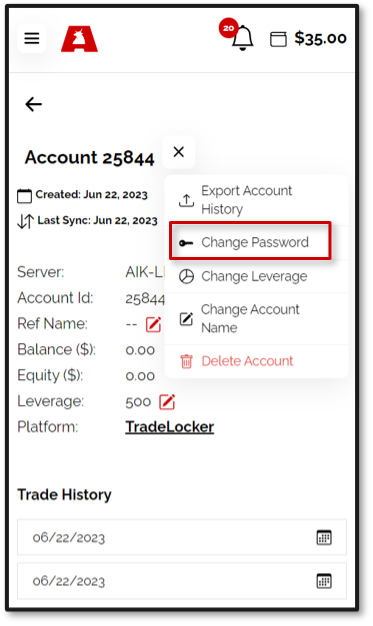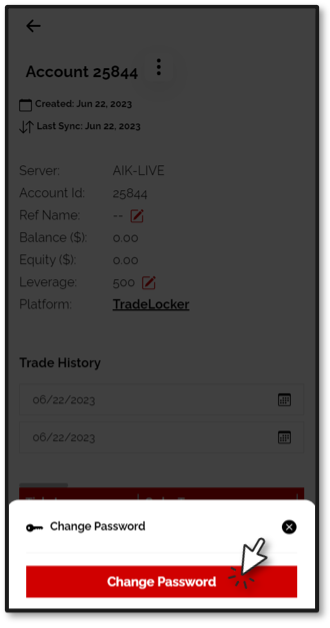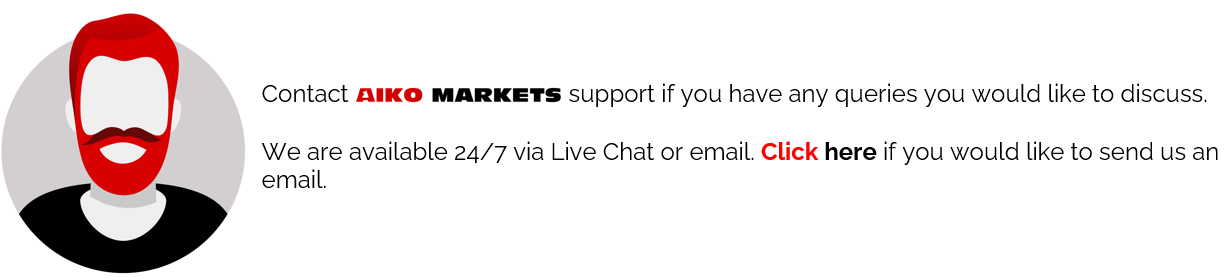Step-by-Step Guide
1. Tap on My Accounts
2. Tap on the account for which you would like to change the password
3. Tap the three Dots near your account ID.
4. Select Change Password.
5. Tap the Change Password button.
A new password will now be sent to your inbox which you may use upon your next login.