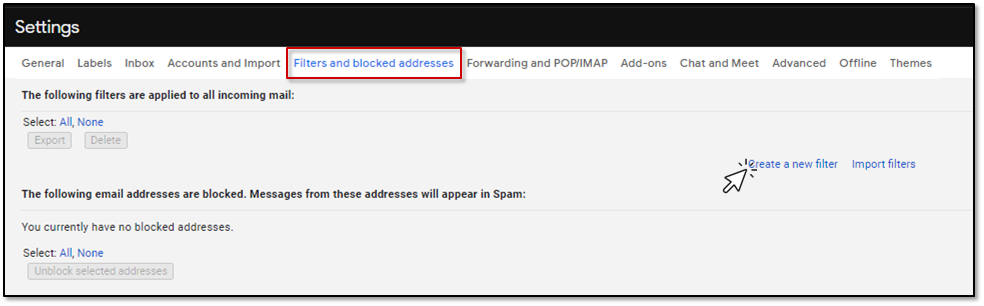The following procedure will guide you on how to receive emails that have been sent to your spam or junk folder into your inbox folder.
Step-by-Step Guide
- Login to your Gmail account.
- From the Settings icon, click on the See All Settings option.
- Click on the Filters and Blocked Addresses tab and select Create a New Filter.
- Add [email protected] and [email protected] to the From section.
- Check the options as shown below. Click on Create Filter once ready.
Incoming mail from this point onwards should be received in your Inbox folder.